Chcelo by to nejaký článok, ale postup už si moc nepamätám, tak aspoň poznámky ako sa mi to nakoniec podarilo rozbehať:
Problem: No drivers for Canon MF3110 in Windows 10 64bit
Solution: Printer -> Raspberry PI print server with CUPS, and then in Windows using Microsoft PS Class Driver
Raspberry settings: (from history)
Printer:
sudo apt-get install cups
sudo usermod -a -G lpadmin pi
sudo nano /etc/cups/cupsd.conf
sudo /etc/init.d/cups restart
sudo nano /etc/cups/cupsd.conf
sudo /etc/init.d/cups restart
git clone https://github.com/ondrej-zary/carps-cups.git
cd carps-cups/
sudo apt install libcups2-dev
sudo apt install libcupsimage2-dev
sudo apt install cups-ppdc
make
sudo make install
Scanner:
sudo apt install sane
sudo sane-find-scanner
sudo sane-find-scanner -L
sudo scanimage -L
sudo scanimage -L
sudo scanimage > ~test.pnm
sudo nano /etc/sane.d/saned.conf
sudo sane-find-scanner
ls -l /dev/bus/usb/001/
sudo adduser saned lp
sudo service saned restart
sudo systemctl start saned.socket
sudo update-rc.d saned defaults
sudo systemctl enable saned.socket
sudo service saned status
sudo service saned start
sudo service saned status
sudo systemctl start saned
sudo systemctl start saned.socket
sudo systemctl status saned.socket
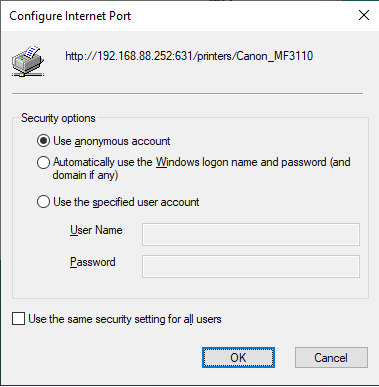
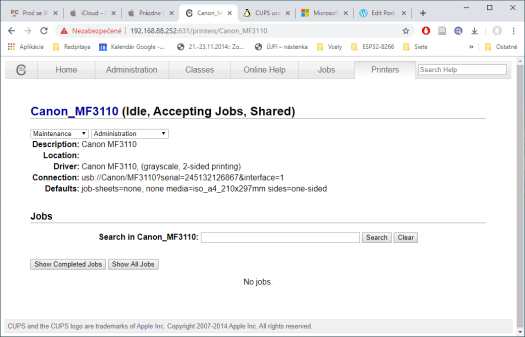
Scanner: using Sane and SANEWin scanning application https://sourceforge.net/projects/sanewinds/
cupsd.conf
Port 631 //remove localhost
Location /admin/conf
Allow all
W10 install Microsoft PS class driver
